Learn with 7+ years experienced mentor
How you’ll learn
Skill-based, hands-on learning
Practice new skills by completing job-related tasks.
Expert guidance
Follow along with live-classes from experts using a unique side-by-side interface.
Available only on desktop
This Guided Project is designed for laptops or desktop computers with a reliable Internet connection, not mobile devices.
Passionate – Dedicated – Professional
The steps we follow to
achieve your goals
Our goal-oriented process involves a thorough assessment of your needs, followed by a strategic plan with actionable steps, ensuring consistent progress and ultimate success.
About this Course
Comments
We think each of our students to be a part of our NITL family.
Your valuable feedback will drive us to enhance our services and progress